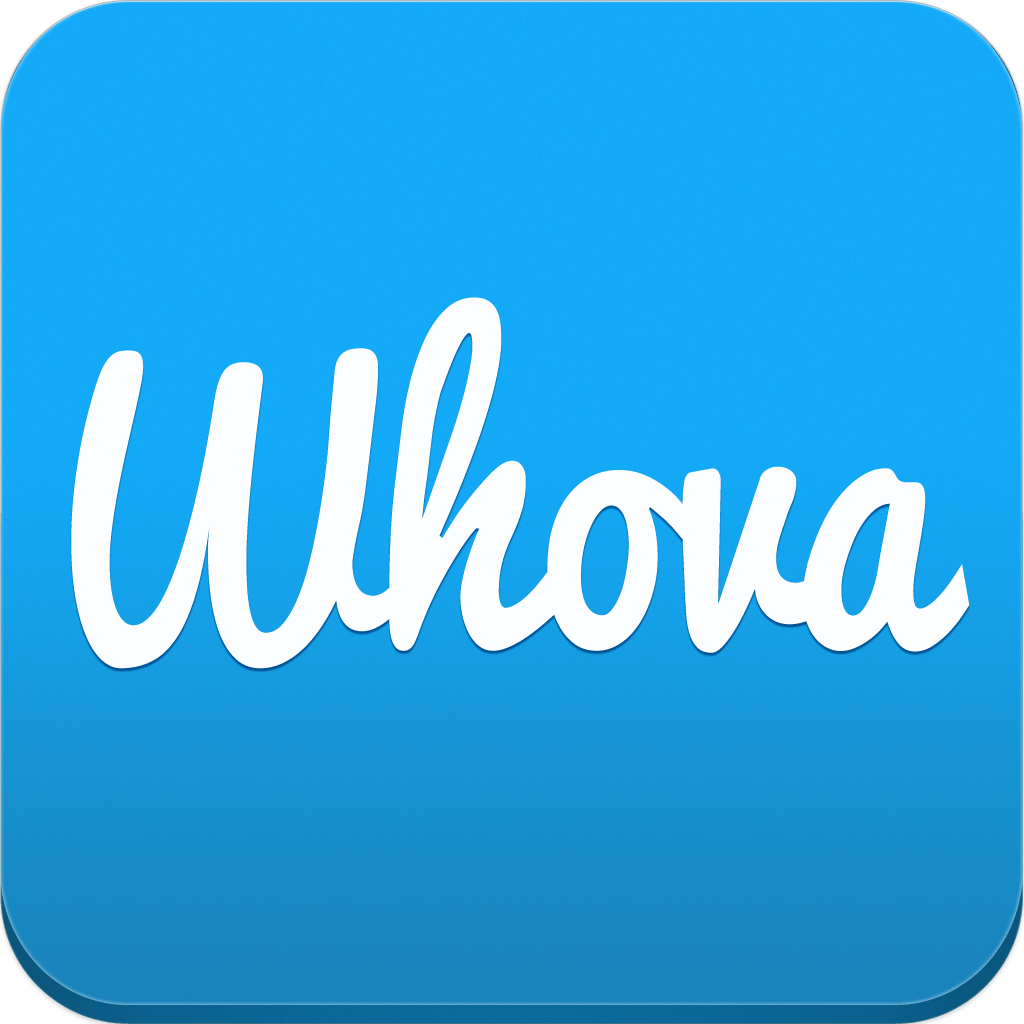Have you ever wanted to learn how to create your own app?
I always thought there was no way I could learn that. It was surely too hard and complicated for my life. I am here to tell you that is not true! If you can use Google Sheets, you can do this! I have used it to create apps for my Music Team, a Staff Directory for my campus, and even a documentation app for teachers to use as they are working with students. SO. COOL!
I recently presented a session about this at the TCEA Elementary Tech Conference last June. I made a few videos to demonstrate the app, so I thought I would share them here. There is also a handout to help you remember everything. So let's do this!
Let me introduce you to Glide. Here is an overview from the creators at Glide to show you how it works:

Are you excited yet? I was! I started experimenting right away! One of the first apps I made was for our team of music teachers in the district. It included a directory of all of the teachers, a calendar of our monthly meetings, and a link to our shared library of resources. They loved it!
To create your own app, you will need to go to www.glideapps.com and create your account. Here is a video to walk you through the process:

So, are you excited to try this out? How can you see yourself using Glide in your own life or classroom? I would love to hear your ideas! Please share them in the comments!
Go make something amazing!