If you have not seen or heard about Google Docs, it is high time you learned! It is a great way to store and share documents with others, collaborate on projects, and create forms for your programs. Best of all, it's FREE! All you have to do is create a Google ID for yourself.
My favorite features are:
1. SHARING - I can share documents with anyone, anywhere I want. If I want to share something I made with music teachers across the state, they can access it here. No more multiple emails to send large files or pictures. Many of the bloggers I follow share their work as a Google document, so I can download them easily. Also, if you open a shared document from someone else, it will be automatically added to your own Googledocs library.
2. FORMS - OMGoodness, this is the BEST! I use this to have kids sign up for choir auditions every year. You set up the form and share the link with whomever you wish. They fill in the form, and you have a spreadsheet with everyone's information already entered. I also use it to collect student information, take orders for t-shirts, and anything else I can think of. No more worrying about whether I wrote down the correct size, or trying to read messy handwriting!
(You could also use the forms to create a quiz that students can take on the computer. Their answers will be put into the spreadsheet for easy grading. I haven't done it, but I think it could be useful.)
3. ACCESSIBILITY - You can access your Google docs from any computer, any time. Left your laptop at home? That's okay. If you have an internet connection, you can access your stuff and work on it. You can even share it with a colleague and work on it together.
As you can see, I am a bit of a fan of the GoogleDocs. I encourage you to check it out. Get a Google ID for yourself, if only to be able to check out other people's stuff!
For more information about using Google Docs in the classroom, check out THIS LINK.
Here's to a well-planned, well-organized school year!
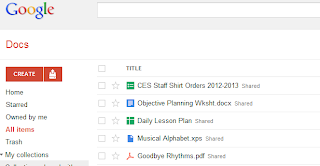
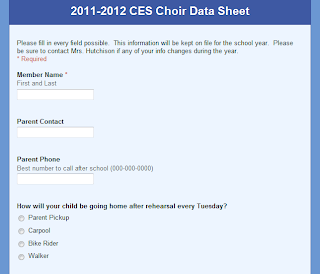

No comments:
Post a Comment